In the complex landscape of network management, efficiently managing IP addresses is crucial for ensuring smooth operations and security. IP Address Management (IPAM) tools play a pivotal role in helping organizations track, plan, and manage their IP space effectively. This article reviews top tools for IPAM and highlights essential features that can significantly enhance your network management capabilities.
Why IP Address Management is important
Before diving into the tools and their features, it’s essential to understand the importance of IPAM. As networks grow and become more complex, manually tracking IP addresses becomes impractical and error-prone. Effective IPAM solutions not only save time and reduce errors but also provide crucial insights into the usage and structure of your network’s IP resources. This can aid in better security, compliance, and planning.
Top IPAM Tools
Several IPAM tools stand out in the market due to their robust functionality and ease of use. While specific offerings may vary, the core purpose remains the same—efficient management of IP resources. Here are some leading tools known for their effectiveness:
- SolarWinds IP Address Manager
- BlueCat Address Manager
- Infoblox IPAM & DHCP
- ManageEngine OpUtils
- Men & Mice Suite
Must-Have Features in IPAM Tools
When selecting an IPAM tool, there are several key features to consider that can help streamline operations and bolster network management:
1. Automated IP Tracking
- What to Look For: The ability to automatically discover and track IP addresses across multiple subnets. This feature should ideally include detailed histories of IP address statuses.
2. Integrated DHCP/DNS Management
- What to Look For: Seamless integration with DHCP (Dynamic Host Configuration Protocol) and DNS (Domain Name System) management is crucial for a holistic view and control over your network’s IP addresses and related configurations.
3. Real-Time Monitoring and Alerts
- What to Look For: Real-time monitoring capabilities that can alert administrators to issues like IP conflicts, subnet capacity limits, and unauthorized network access attempts.
4. Detailed Reporting and Analytics
- What to Look For: Comprehensive reporting features that provide insights into IP address usage, historical data, and audit trails for compliance and forensics.
5. Scalability and Flexibility
- What to Look For: The ability to scale seamlessly as your network grows. The tool should support a range of network sizes, from small businesses to large enterprises, and be flexible in handling both IPv4 and IPv6 addresses.
6. User-Friendly Interface
- What to Look For: An intuitive, easy-to-navigate interface that reduces the learning curve and enhances user productivity.
7. Robust Security Features
- What to Look For: Strong security measures to protect your IP address data, including role-based access controls, secure data storage practices, and regular security updates.
IPAM tools conclusion
Choosing the right IPAM tool is crucial for effective network management. The tools listed here are among the best in the industry, offering a range of features to suit various needs. By focusing on key features such as automation, integration, monitoring, and security, organizations can ensure robust and efficient IP address management. As networks continue to expand and evolve, having a reliable IPAM solution will be more critical than ever in maintaining network health and security.
For further details on IP management solutions and expert advice, consider visiting specialized providers like larus.net who offer tailored services and insights into advanced IP management strategies.





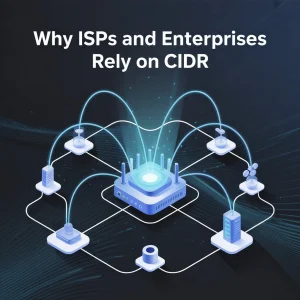

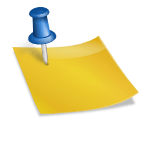

Leave a Reply