Keeping track of IPs sounds simple — until it’s not. One day you’re adding a few devices, the next, half your team can’t connect because of a conflict you didn’t spot. IPAM helps avoid that mess. It logs what’s in use, what’s free, and who’s using what. Not exciting. Just essential.
Introduction
IP address management (IPAM) helps IT teams keep networks from falling into chaos. As systems grow to include virtual machines, containers, and cloud tools, manually tracking IPs with spreadsheets just doesn’t cut it anymore. It leads to duplication, wasted space, and messy outages.
A solid IPAM setup maps every address — what’s active, what’s reserved, what’s free — and keeps DNS and DHCP aligned so devices connect reliably. Whether you’re rolling out Kubernetes clusters or scaling Wi-Fi on campus, IPAM makes sure the network holds together. It’s not just about tracking addresses — it’s about keeping things moving without friction.
Why IPAM matters
There was a time when managing IP addresses was easy. A few devices, rarely any change — spreadsheets did the job. But things moved on. Now it’s cloud servers, containers, mobile endpoints, and remote offices, all competing for space in a network that never stops shifting.
In setups like that, IPs don’t stay still. Machines come and go. Some addresses get reused, some forgotten, others conflict without warning. IPv4 space is tight — every unused block is a missed opportunity or a sunk cost. And when regulators ask who used what and when, guessing isn’t good enough.
Without IPAM, teams spend more time fixing than planning. Conflicts break things. Audits become stress tests. Growth slows. With IPAM in place, at least there’s order. You see what’s been claimed, what’s open, and what’s overlapping — across cloud, on-prem, and everything in between. It’s not a magic fix, but it keeps networks from turning against you.
How IPAM works
Different IPAM tools may look different, but they all do the same thing — keep track of addresses, make sure nothing overlaps, and help teams stay ahead of network chaos.
The most useful part? Discovery. These systems ping the network, pull info via SNMP or cloud APIs, and log what’s out there: device names, MACs, where they sit, when they were last seen. If something’s off — a device that shouldn’t be there, a stale lease — it shows up fast.Instead of scattered spreadsheets, everything’s in one place. You can check subnets, label IPs, see usage levels, and get alerts when things get tight.
They also hook into DNS and DHCP. When it works right, hostnames update automatically, leases follow policy, and admin errors don’t spiral into downtime.Most setups support API calls — so IPAM can feed into automation tools, CI/CD, even ticketing systems. Some let users request IPs through a form and skip the back-and-forth.
IPAM shows you what’s actually happening on your network. What’s alive. What’s idle. What shouldn’t be there. Without that view, you’re flying blind.
Managing IPv4 and IPv6
Handling both IPv4 and IPv6 at the same time has become routine — and a headache. They work differently, break differently, and each brings its own baggage. A decent IPAM system needs to support both, side by side, without friction.
IPv4 is running on fumes. The 4.3 billion address limit was never meant for today’s internet. Most regions have burned through their supply. That’s why address blocks cost a premium now, and why reusing space matters. IPAM helps identify what’s actually active, what’s idle, and what got left behind in some dusty spreadsheet. It also clears out ghost records — addresses marked as assigned but tied to nothing.Most networks still rely on private IPv4 space — 192.168.x.x, 10.x.x.x, etc. These aren’t public, but they still get messy fast. Overlaps across teams, rogue subnets, mismatched plans. IPAM brings order, splits them cleanly, and makes sure teams don’t step on each other.
IPv6 is a different beast. With 128-bit space, there’s no shortage — just complexity. The addresses are long, unreadable, and don’t work well with old planning habits. You need hierarchy: parent blocks, child subnets, logical naming. IPAM makes that manageable.Most networks run both versions — dual-stack setups. That means every device has two IPs, and now DNS, firewalls, DHCP… everything has to deal with both. IPAM keeps those records aligned and consistent. Otherwise, you’re asking for outages or silent failures.
IPv6 also throws in extras: SLAAC, privacy extensions, rotating IPs. These aren’t easy to track manually. A good IPAM logs everything — even if it’s temporary — so nothing slips past security or audit trails.Managing v4 and v6 together isn’t about choosing one over the other. It’s about making both work without chaos. IPAM gives you that middle ground — enough structure to stay sane, and enough flexibility to grow.
IPAM in cloud and hybrid networks
Modern networks aren’t sitting in a neat little room anymore. Infrastructure now stretches across public clouds like AWS and Azure, on-prem data centres, edge locations, and whatever’s spinning up remotely. It’s flexible — but messy. And without some kind of centralised system, IP address management turns into guesswork.
You get overlapping subnets. Misused IP pools. No idea who owns what. Especially in hybrid setups, where different teams build in isolation — it’s not uncommon for two environments to reuse the same address space. Routing fails. Mergers stall. Debugging becomes guess-and-check.
IPAM brings order to all this. It connects with cloud APIs, pulls in address data from VPCs or VNets, and gives you one view — no matter where workloads live. Teams deploying through Terraform or other Infrastructure-as-Code tools can work faster, knowing their IP assignments won’t clash with someone else’s halfway around the world.
Automation is key. Resources spin up, tear down, scale horizontally — often within minutes. IPAM systems that follow those events in real time can update DNS, release addresses, or flag conflicts automatically. That alone saves hours of manual tracking.
It also helps teams stay consistent. One group might label a server “web-A,” another “frontend-01.” IPAM enforces naming patterns, ties addresses to projects or business units, and makes sure that when someone looks things up, they see something that makes sense.Security and compliance aren’t afterthoughts. With IPAM logging every change — whether in the cloud or on-prem — teams can trace activity, catch shadow IT, and isolate sensitive spaces. That audit trail matters, especially when regulators come calling.
In short, when your infrastructure is everywhere, IPAM is how you keep it together. It’s the map, the glue, and the early warning system — all in one.
Deployment architectures
Picking an IPAM tool is the easy part. Figuring out how to deploy it across teams, regions, and infrastructure? That’s where it gets tricky. The setup you choose — centralised, distributed, or hybrid — will shape how fast your network can adapt and how much pain you avoid later.
With centralised deployment, everything runs through one hub. Easy to manage, one interface, one set of policies. Works fine if you’re operating in a single region or running a tight IT ship. But once your offices start spreading out, latency kicks in. One glitch, and everyone’s stuck waiting on a central server.
Distributed models split responsibility. Local teams manage their own blocks, and changes sync to a wider dashboard. It’s faster, more resilient — if one office goes offline, the others keep going. It’s also a better fit for companies juggling regional regulations or siloed business units.
Hybrid is where a lot of big orgs land. Global policy lives at the top — naming rules, access control, security defaults — but each department or region handles the day-to-day. You get consistency without blocking local teams every time they need a new subnet.
Then there’s the question of where it all runs. Some teams keep IPAM in-house for full control and deep integration. Others go cloud-based — SaaS tools that update automatically and scale with cloud-native workloads. A lot of places use both: on-prem for internal assets, SaaS for everything in AWS or Azure, tied together with shared logging and alerts.
Whatever path you take, role control matters. Permissions, audit trails, backup plans — that’s the glue that holds it together when things go wrong.
Expert views
Talk to anyone who works in large-scale networks, and you’ll hear the same thing: IPAM isn’t background tech anymore — it’s core infrastructure.
Microsoft saw this early on. Their platform bakes IPAM into Windows Server, alongside DNS and DHCP. The goal? Total lifecycle control. From IP planning to audits, it’s all in one place — something that’s essential if you’re running a tightly locked-down environment.
Vendors like BlueCat take a more philosophical angle. They describe IPAM as a way to bring order to chaos — not just mapping addresses, but mapping meaning. What’s that IP tied to? A device? A user? A service? If you can’t trace it, you don’t really know your network.Then there’s Park Place Technologies, who focus on compliance and visibility. In big, regulated environments, knowing who changed what — and when — isn’t optional. IPAM logs that automatically. Without it, good luck during an audit or breach investigation.
EfficientIP links IPAM to cloud strategy. Hybrid setups mean different teams spin up networks across AWS, Azure, GCP — sometimes without talking to each other. IPAM becomes the single source of truth, helping avoid address overlaps and policy drift.Security analysts point to “shadow IT” — the unapproved servers, VMs, or subnets that sneak into production. IPAM helps flag these by watching for new IPs that don’t match anything in the address plan. Silent failures become visible.
Even in smaller orgs, there’s usually a moment where someone says, “We need this.” Usually after a long outage. After that, they stop guessing. The team finally has a map.
It’s not just a convenience. IPAM is how modern networks stay stable, scalable, and sane.
Benefits
IP management usually stays invisible — until something breaks. One overlapping address, one missing record, and suddenly things stop working. When infra stretches across cloud, on-prem, containers, and remote teams, those small issues show up more often.IPAM keeps that noise down. It watches who’s using what, flags conflicts early, and lets teams fix things before they snowball.It also speeds things up. Without it, handing out IPs or updating DNS turns into guesswork. With it, the routine becomes automated. Fewer errors. Less back-and-forth. No 2 a.m. calls over something that should’ve been obvious.
Growth makes it harder. New teams, new regions, mergers — and the address plan gets messy fast. IPAM keeps some structure in place, without getting in the way.It’s also how you stay compliant. Every change logged. Every address accounted for. If something looks off, you can trace it — no digging through spreadsheets.And it keeps teams on the same page. DevOps, cloud, security — everyone sees the same thing.That alone solves more problems than you’d expect.
Common challenges
IPAM looks easy on paper — until you try it in a real network.
Modern setups are a patchwork of cloud, containers, SaaS, and remote sites. Each platform speaks its own dialect, and without coordination, things break: overlapping subnets, missing records, no clear ownership. Fixing that takes more than a tool — it takes people agreeing on how to work together.Legacy habits get in the way too. Teams cling to spreadsheets and half-working scripts. Cleanup takes time. One wrong fix can take a system down.
IPv6? Great in theory, harder in practice. Long strings, different logic, two layers to track. And if your IPAM doesn’t fully support both, you’re guessing.Even when IPAM’s in place, if it’s not wired into your pipelines, it’s just shelfware. Automation only helps if you actually use it.
And permissions? That’s not a settings issue — it’s a trust and training issue. And you’ll feel it fast if you ignore it.
Best practice steps
Getting IPAM right isn’t about the tool — it’s about what you do after it’s installed.
Most teams start by cleaning up. Old spreadsheets, overlapping ranges, stale records — it’s never pretty. But without that, automation won’t help much.Then there’s structure. A simple address plan, some naming rules, clear labels — just enough to stop teams from stepping on each other.Integration is key. If IPAM doesn’t sync with DNS and DHCP, records drift and problems multiply. Real-time updates prevent confusion.Automation keeps things sane. A new VM should get an IP, update DNS, and be logged — no tickets, no manual steps.
Things still go wrong. Subnets fill up. Unknown devices appear. That’s why alerts matter — they catch issues before users notice.And people? They need to know how it works. Share the knowledge. Keep docs simple. Review them now and then.
If you get those basics right, IPAM does its job quietly — in the background, exactly where it belongs.
FAQs
1. Isn’t DHCP enough? Why do I need IPAM too?
DHCP hands out IPs. IPAM keeps track of them — who got what, when, and whether it’s still in use.
2. Do small businesses need IPAM?
Maybe not at first. But once you’ve got remote users or cloud tools, things get messy fast. IPAM helps keep it clean.
3. Does IPAM support IPv6?
Yes — and it should. IPv6 is harder to manage without help. IPAM makes it manageable.
4. How does IPAM improve network security?
It shows what’s connected, flags weird behavior, and logs everything. You’re never guessing.
5. Can IPAM manage both cloud and on-prem?
Good ones do. One view across AWS, Azure, GCP, and your own servers — no conflicts, no surprises.








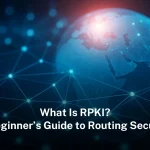
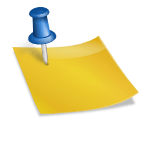
Leave a Reply