In recent years, artificial intelligence (AI) has seamlessly integrated into our daily lives, reshaping how we work, create, and collaborate. One notable example is Notion AI, a feature embedded within Notion, the popular productivity and collaboration tool. Launched to enhance user efficiency and creativity, Notion AI offers functionalities that simplify content creation, organization, and task management. Let’s take a closer look at what it offers, how it works, and its potential benefits and limitations.
What is Notion AI?
Notion AI is an optional feature within Notion that leverages artificial intelligence to assist users with various tasks, including content generation, summarization, brainstorming, and more. It is designed to complement Notion’s existing features, such as its versatile note-taking, database management, and project planning capabilities.
Unlike standalone AI tools, Notion AI integrates directly into the platform, providing users with AI-powered assistance without disrupting their workflow. Whether you’re drafting a report, organizing meeting notes, or brainstorming ideas for your next project, Notion AI aims to make the process more efficient.
Core Features of Notion AI
Content Drafting and Refinement
One of Notion AI’s most prominent features is its ability to generate drafts based on user prompts. For example, users can ask it to create a blog post outline, draft an email, or rephrase text for better clarity. Its tone and style can be adjusted to match specific requirements, making it a versatile writing assistant.Summarization
Long documents and detailed meeting notes can be overwhelming. Notion AI simplifies this by summarizing content into concise points. It can extract key takeaways or action items, helping users save time while staying informed.Idea Generation
For those facing creative blocks, Notion AI serves as a brainstorming partner. Users can input a topic or question, and the AI generates ideas or suggestions, ranging from potential project titles to campaign concepts.Task Assistance
Notion AI can help draft to-do lists, meeting agendas, or task descriptions based on user input. This makes it particularly useful for professionals managing multiple projects or deadlines.Efficiency in Editing
The AI can refine and improve existing content by checking for grammar, tone, and structure, ensuring that communications are clear and polished.
How Does It Work?
Notion AI operates within the familiar Notion interface, requiring no additional installations or tools. Users simply activate it in a text field or workspace by entering a prompt or selecting an action. The AI responds with suggestions, drafts, or summaries, which users can then edit or refine as needed.
The tool uses advanced natural language processing (NLP) models to interpret prompts and generate outputs. These models are trained on diverse datasets, enabling Notion AI to handle various topics and tasks effectively.
Who Might Benefit from Notion AI?
Professionals:
- Streamline workflows by automating repetitive tasks like drafting emails or preparing summaries.
- Organize meeting notes and extract actionable items quickly.
Students:
- Summarize lecture notes or textbooks into concise study guides.
- Draft essays, project proposals, or research outlines with minimal effort.
Content Creators:
- Overcome writer’s block by generating ideas or refining drafts.
- Save time on formatting and grammar corrections.
Teams:
- Collaborate more effectively with shared AI-assisted notes and action plans.
- Use brainstorming features to generate innovative solutions during project planning.



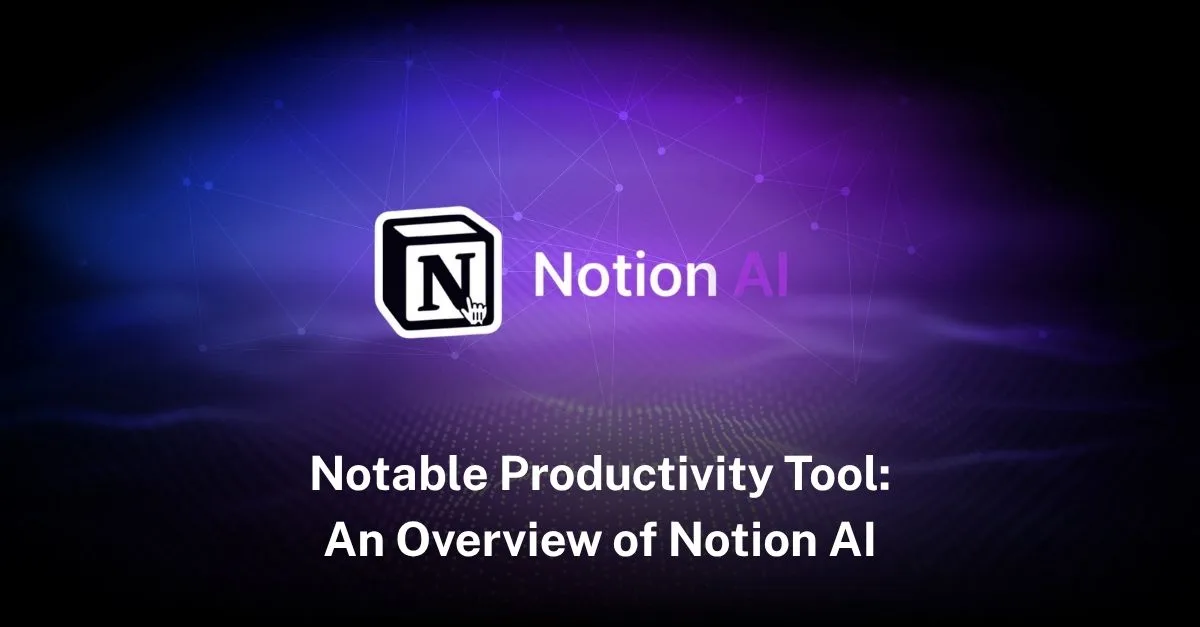
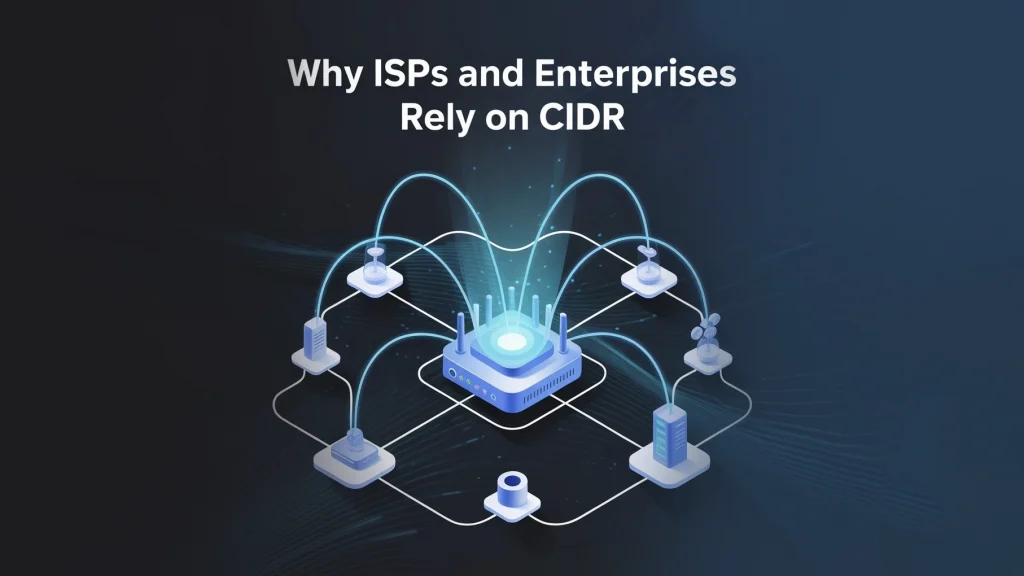
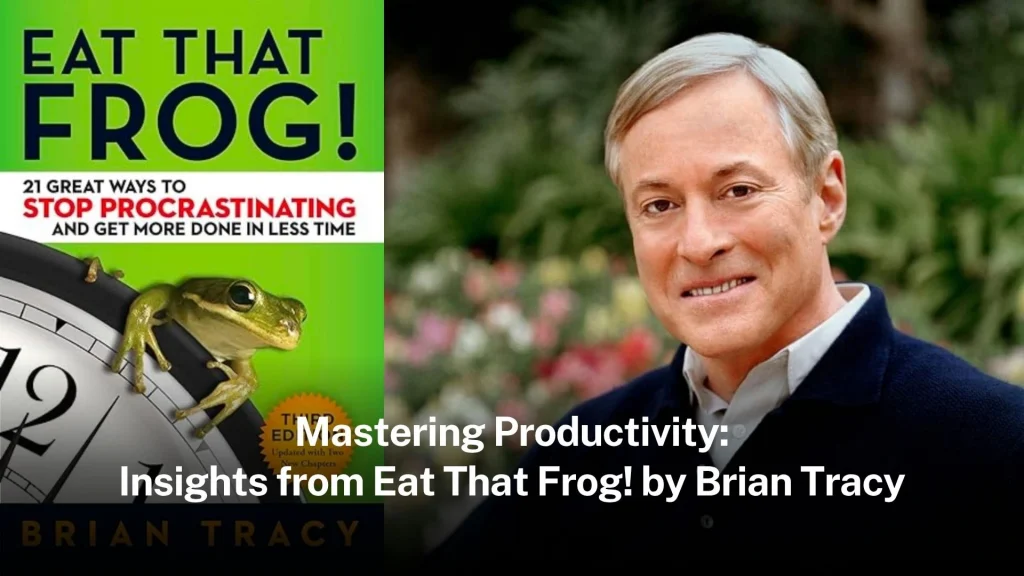




Leave a Reply