Leasing an IP address is a practical solution for businesses and individuals who need dedicated IP resources without the long-term commitment of purchasing them. This article will guide you through the basics of leasing an IP address and how to get started.
What is an IP Address lease?
An IP address lease is an agreement where you rent an IP address or a block of IP addresses for a specific period. This can be beneficial for businesses that need additional IP addresses for their operations, such as hosting websites, running servers, or managing large networks.
Benefits of Leasing IP Address
- Cost-Effective: Leasing is often cheaper than buying IP addresses, especially if you need them for a short-term project.
- Flexibility: You can lease IP addresses for as long as you need them, whether it’s a few months or several years.
- Scalability: Easily scale your IP address needs up or down based on your business requirements.
6 steps to Lease IP Address
1. Determine Your Needs
Before leasing an IP address, assess your requirements:
- Quantity: How many IP addresses do you need?
- Duration: For how long do you need the IP addresses?
- Purpose: What will you use the IP addresses for (e.g., web hosting, VPN services, IoT devices)?
2. Choose a Reliable IP Address Provider
Select a reputable provider that offers IP address leasing services. Look for providers with positive reviews, transparent pricing, and excellent customer support.
3. Check Availability and Pricing
Contact the provider to check the availability of the IP addresses you need and get a quote. Pricing can vary based on the number of IP addresses, lease duration, and the IP address range (IPv4 or IPv6).
4. Sign a Lease Agreement
Once you’ve agreed on the terms, you’ll need to sign a lease agreement. This document outlines the lease period, payment terms, and conditions for using the IP addresses.
5. Configure Your Network
After obtaining the leased IP addresses, configure your network to use them. Your provider will typically offer support to help you set up the IP addresses correctly.
6. Monitor and Manage Your IP Addresses
Keep track of your IP address usage to ensure they are being used efficiently and remain compliant with the lease terms. Proper management helps avoid conflicts and ensures smooth network operations.
Tips for Leasing IP Address
- Understand the Terms: Read the lease agreement carefully to understand the terms and conditions.
- Ensure Compatibility: Make sure the leased IP addresses are compatible with your existing network infrastructure.
- Plan for Renewal or Termination: Decide whether you’ll need to renew the lease or terminate it at the end of the period.
IP leasing in a nutshell,
Leasing an IP address is a flexible and cost-effective solution for businesses needing additional IP resources. By following these simple steps, you can easily lease the IP addresses you need and integrate them into your network. For more detailed information and professional assistance, visit larus.net, a leading provider of IP address solutions.



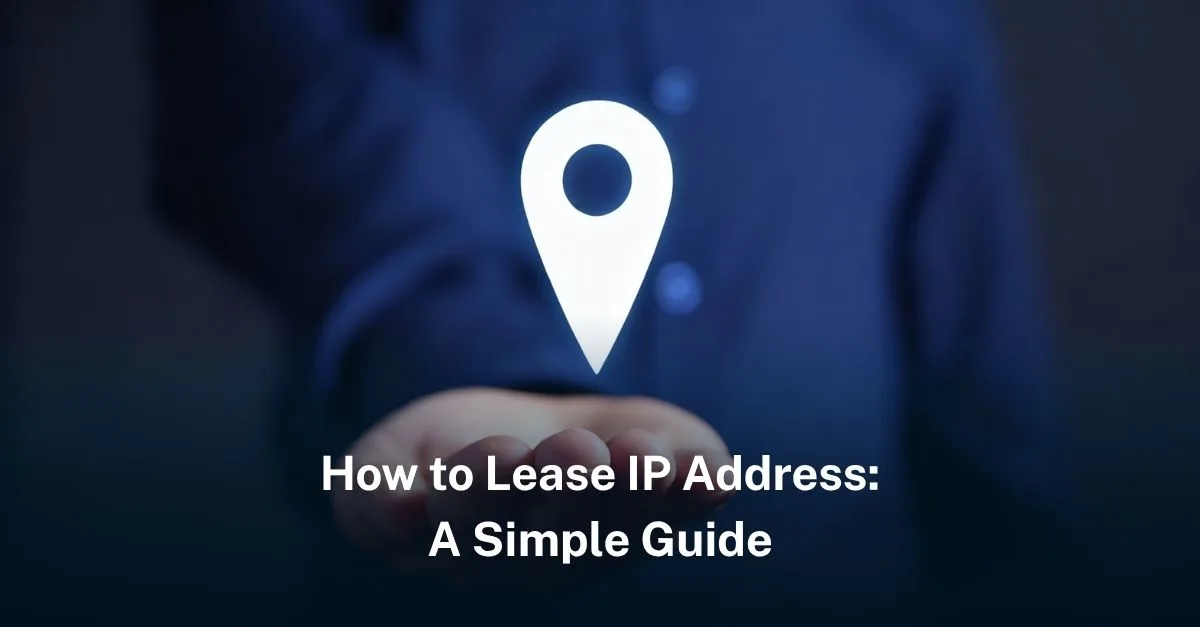






Leave a Reply